Starting in October, Microsoft begins rolling out (in a few countries, not in Spain) new advanced Copilot+ features for Windows 11 users: Copilot Voice, Copilot Daily, and Copilot Vision…
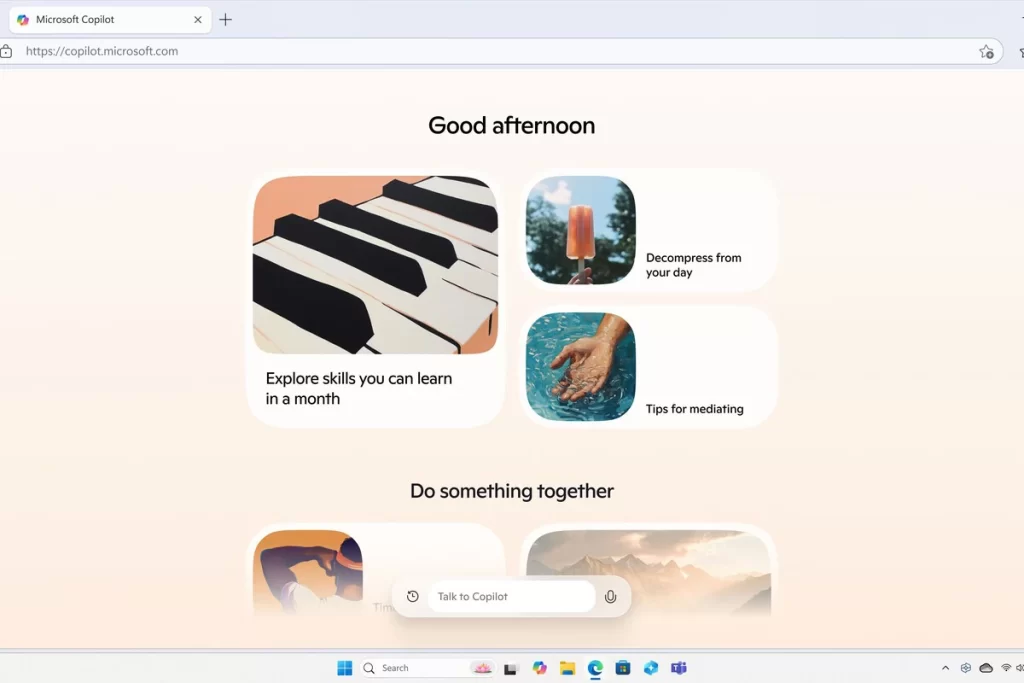
We are experiencing an unprecedented technological revolution thanks to AI, and Microsoft is proving to be one of the pioneering companies in this field. On the one hand, for being able to integrate AI into the basic applications of its operating system…
…and on the other, for aiming to make Microsoft Copilot not just an AI capable of solving technical problems, but also acting as a real assistant in daily life.
The New Copilot Features
Thus, the launch of the new version of Copilot brings a series of advanced features aimed at making AI more intuitive and accessible:
- Copilot Voice, a feature that allows users to interact with the system using voice commands, making it easier to do everything from answering quick questions to venting frustrations after a tough day. In addition, customization options have been incorporated, allowing users to choose between four different voices to make the experience even more personal. / It will be available in English, in the US, Canada, New Zealand, the UK, and Australia. It will expand to more regions and languages “soon.”
- Copilot Daily, a feature designed to simplify the overwhelming amount of information we are exposed to daily. Copilot Daily provides a personalized summary of news and weather, with the potential to expand to reminders and other features in the future. Microsoft has guaranteed that it will only use authorized information sources, which in their view ensures the quality and reliability of the presented data. / It will be available in the US and the UK. It will expand to more regions and languages “soon.”
- Copilot Vision allows the system to “see” what the user is viewing on a webpage and offer real-time contextual information. This feature is especially useful for tasks such as furniture shopping or selecting color palettes for home decor, as it can provide suggestions without interrupting the user’s workflow. / Available only to a limited number of Copilot Pro subscribers in the US.
- Think Deeper is a new capability that enables Copilot to tackle more complex problems with detailed, step-by-step reasoning. This feature is ideal for helping users compare difficult options, aiding in decision-making. / Available for a limited number of Copilot Pro subscribers in the US.
Microsoft will continue to introduce improvements and new functionalities to Copilot+ in the coming months. Windows Insider users will be the first to test these updates.
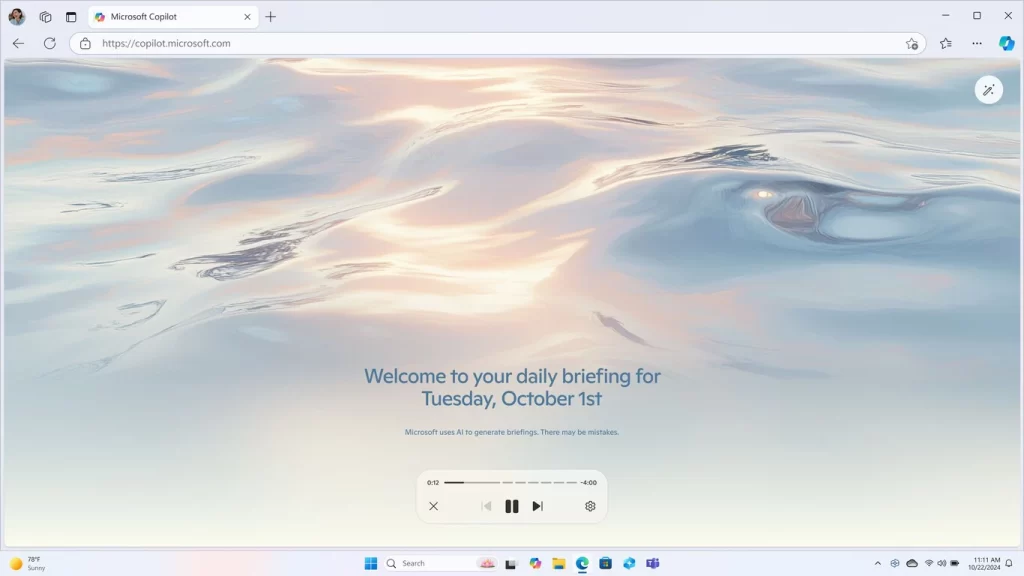
For Now, Copilot AI Features Will Not Be Available in the European Union
The Privacy Issue
One of the main concerns surrounding AI expansion is the privacy and security of data. Microsoft has addressed these concerns from the beginning, assuring that all interactions with Copilot, particularly those related to Copilot Vision, are completely optional and ephemeral.
In other words, nothing that is seen or discussed during a session with Copilot Vision will be stored or used to train AI models in the future. Once the session ends, the data is permanently discarded.
New Features for Windows Apps
Microsoft has introduced new options in its AI services that, while interesting, have already been seen in equivalent features on other platforms. Below, I explain the main novelties:
- ‘Click to Do’: This feature, similar to Google’s “Search by Image,” allows you to perform various actions on what appears on the screen. For example, you can use Bing’s visual search to get information about a specific part of the screen, much like what Google Lens does. You can also blur backgrounds or remove objects in images with the Windows Photos app.
- Semantic Search: Another novelty is the improvement in Windows search using natural language. Now, you can search for documents, settings, or photos simply by phrasing the query as if you were talking to someone. For example, to find pictures of a dog, just type “dog” into the Windows Photos search or file explorer (even if the photo is named photo_saturday_100724.jpg), and the semantic search will locate the related images.
- ‘Super Resolution’ in Windows Photos: This image post-processing tool enhances the resolution of blurry or out-of-focus photos and is integrated into Windows Photos for easier use.
- ‘Generative Fill and Erase’ in Paint: Paint also gets an interesting update with the Generative Fill and Erase function. This AI tool allows you to add or remove elements in an image using text prompts, generating a new version of the image according to your specifications.




